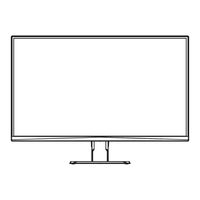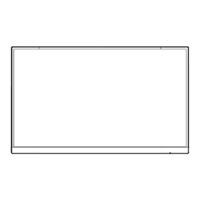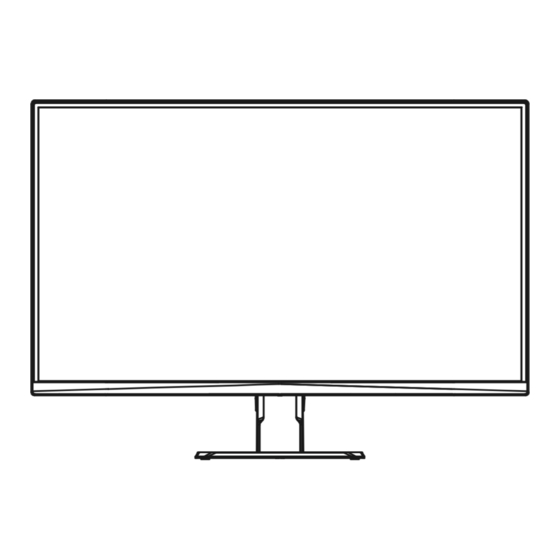
Gigabyte GS Series Manuals
Manuals and User Guides for Gigabyte GS Series. We have 7 Gigabyte GS Series manuals available for free PDF download: User Manual, Manual
Advertisement
Advertisement
Advertisement