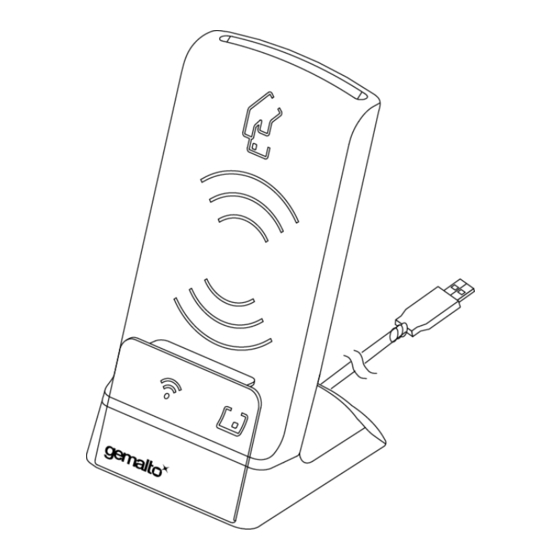
Gemalto Prox-DU Manuals
Manuals and User Guides for Gemalto Prox-DU. We have 7 Gemalto Prox-DU manuals available for free PDF download: Reference Manual, Manual, Installation Manual, User's Informational Manual, Quick Installation Manual
Gemalto Prox-DU Reference Manual (145 pages)
USB smart card reader/writer
Brand: Gemalto
|
Category: Card Reader
|
Size: 2 MB
Table of Contents
Advertisement
Gemalto Prox-DU Reference Manual (134 pages)
Dual interface USB smart card reader
Brand: Gemalto
|
Category: Card Reader
|
Size: 3 MB
Table of Contents
Gemalto Prox-DU Manual (129 pages)
Dual interface USB smart card reader PC/SC Guide
Brand: Gemalto
|
Category: Card Reader
|
Size: 0 MB
Table of Contents
Advertisement
Gemalto Prox-DU Installation Manual (59 pages)
Dual interface USB smart card reader
Brand: Gemalto
|
Category: Card Reader
|
Size: 4 MB
Table of Contents
Gemalto Prox-DU User's Informational Manual (37 pages)
Dual interface USB smart card reader
Brand: Gemalto
|
Category: Card Reader
|
Size: 0 MB
Table of Contents
Gemalto Prox-DU Installation Manual (33 pages)
Dual interface USB smart card reader
Brand: Gemalto
|
Category: Card Reader
|
Size: 1 MB
Table of Contents
Gemalto Prox-DU Quick Installation Manual (4 pages)
Brand: Gemalto
|
Category: Card Reader
|
Size: 0 MB
Table of Contents
Advertisement
Related Products
- Gemalto Prox-SU
- Gemalto ProtectServer Network HSM
- Gemalto ProtectServer Internal Express 2
- Gemalto ProtectServer HSM Access Provider
- Gemalto ProtectToolkit C
- Gemalto ProtectToolkit J
- Gemalto ProtectToolkit M
- Gemalto ProtectToolkit FM SDK
- Gemalto Kiosk Full Page Reader PV35-00-17-00-01
- Gemalto Kiosk ePassport Reader PV35-02-17-00-01






