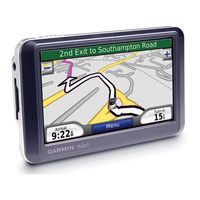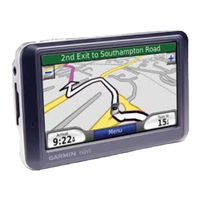Garmin Nuvi 700 Series Manuals
Manuals and User Guides for Garmin Nuvi 700 Series. We have 5 Garmin Nuvi 700 Series manuals available for free PDF download: Owner's Manual, Quick Start Manual
Garmin Nuvi 700 Series Owner's Manual (66 pages)
nüvi 700 Series Personal Travel Assistant
Table of Contents
Advertisement
Garmin Nuvi 700 Series Owner's Manual (84 pages)
Brand: Garmin
|
Category: Car Navigation system
|
Size: 13 MB
Table of Contents
Advertisement