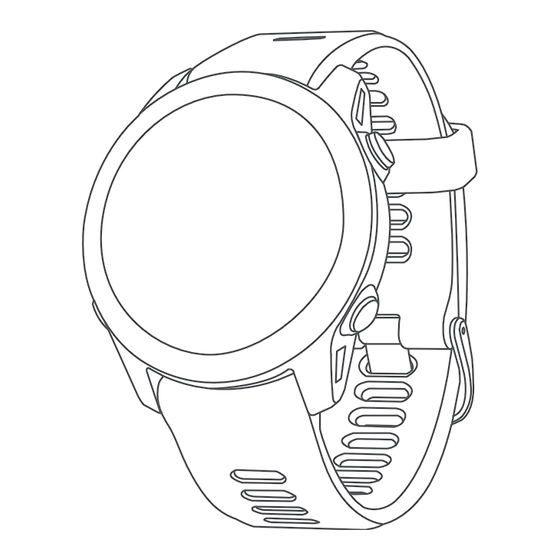
Garmin FORERUNNER 955 Solar Manuals
Manuals and User Guides for Garmin FORERUNNER 955 Solar. We have 1 Garmin FORERUNNER 955 Solar manual available for free PDF download: Owner's Manual
Garmin FORERUNNER 955 Solar Owner's Manual (145 pages)
Table of Contents
-
Introduction10
-
Overview10
-
Swimming18
-
Stroke Types19
-
HIIT Timers22
-
Golfing23
-
Playing Golf23
-
Club Sensors25
-
Appearance28
-
Glances29
-
Body Battery32
-
Superior36
-
Excellent36
-
Good36
-
Fair36
-
Poor36
-
Superior39
-
Excellent39
-
Good39
-
Fair39
-
Acute Load45
-
Poor47
-
Controls49
-
Garmin Pay51
-
Training53
-
Auto Goal54
-
Workouts56
-
Power Guide63
-
Segments64
-
History67
-
Navigation73
-
Courses74
-
Map78
-
Compass80
-
Tempe88
-
VIRB Remote89
-
User Profile90
-
Music93
-
Connectivity96
-
Garmin Golf™ App101
-
Adding Contacts101
-
Clocks104
-
Setting an Alarm104
-
Activity Alerts109
-
Setting an Alert110
-
Routing Settings110
-
Using Climbpro111
-
GPS Settings112
-
Sensors Settings112
-
Compass Settings112
-
Map Settings114
-
Map Themes114
-
System Settings117
-
Time Settings117
-
Device Care120
-
Specifications123
-
Troubleshooting124
-
Product Updates124
-
Appendix128
-
Data Fields128
-
FTP Ratings141
Advertisement
