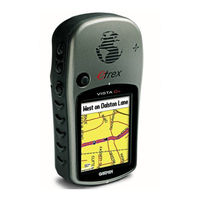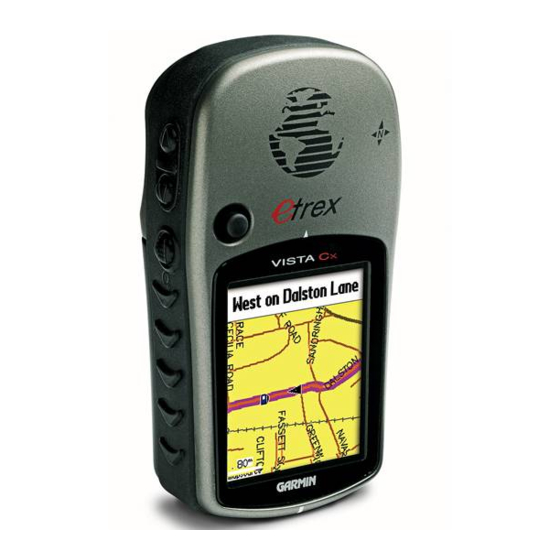
User Manuals: Garmin eTrex Vista Cx Handheld GPS
Manuals and User Guides for Garmin eTrex Vista Cx Handheld GPS. We have 3 Garmin eTrex Vista Cx Handheld GPS manuals available for free PDF download: Owner's Manual, Quick Reference Manual
Advertisement
Advertisement