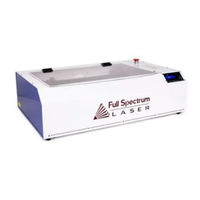Full Spectrum Laser HL40-5g Hobby Advanced Manuals
Manuals and User Guides for Full Spectrum Laser HL40-5g Hobby Advanced. We have 2 Full Spectrum Laser HL40-5g Hobby Advanced manuals available for free PDF download: User Manual
Full Spectrum Laser HL40-5g Hobby Advanced User Manual (92 pages)
H Series (5th Gen) 20x12 desktop CO2 Hobby Laser
Brand: Full Spectrum Laser
|
Category: Cutters
|
Size: 5 MB
Table of Contents
Advertisement
Full Spectrum Laser HL40-5g Hobby Advanced User Manual (91 pages)
H Series (5th Gen) CO2 Tabletop Desktop Laser Cutter
Brand: Full Spectrum Laser
|
Category: Cutter
|
Size: 6 MB