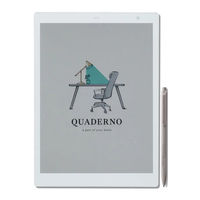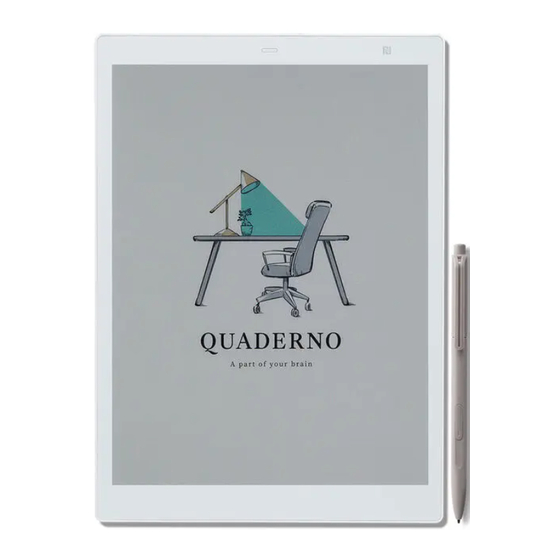
Fujitsu QUADERNO 3C Manuals
Manuals and User Guides for Fujitsu QUADERNO 3C. We have 1 Fujitsu QUADERNO 3C manual available for free PDF download: Usage Manual
Advertisement
Advertisement