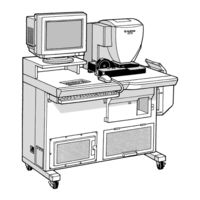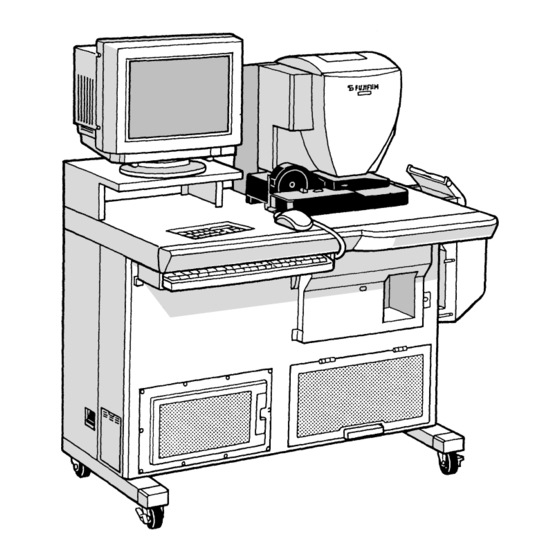
User Manuals: FujiFilm FRONTIER 390 Digital Lab System
Manuals and User Guides for FujiFilm FRONTIER 390 Digital Lab System. We have 1 FujiFilm FRONTIER 390 Digital Lab System manual available for free PDF download: Instruction Manual
Advertisement