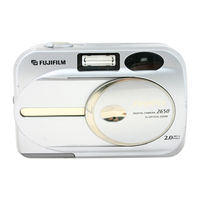FujiFilm FinePix S602 Zoom Manuals
Manuals and User Guides for FujiFilm FinePix S602 Zoom. We have 5 FujiFilm FinePix S602 Zoom manuals available for free PDF download: Owner's Manual, Service Manual, Catalog, Brochure, Brochure & Specs
FujiFilm FinePix S602 Zoom Owner's Manual (92 pages)
FujiFilm Finepix S602: User Guide
Brand: FujiFilm
|
Category: Digital Camera
|
Size: 3 MB
Table of Contents
Advertisement
FujiFilm FinePix S602 Zoom Service Manual (89 pages)
Brand: FujiFilm
|
Category: Digital Camera
|
Size: 9 MB
Table of Contents
FujiFilm FinePix S602 Zoom Catalog (11 pages)
FujiFilm Finepix 2650: Product Brochure
Brand: FujiFilm
|
Category: Digital Camera
|
Size: 0 MB
Table of Contents
Advertisement
FujiFilm FinePix S602 Zoom Brochure & Specs (5 pages)
FujiFilm Finepix S602: Brochure
Brand: FujiFilm
|
Category: Digital Camera
|
Size: 0 MB
FujiFilm FinePix S602 Zoom Brochure (6 pages)
FujiFilm Finepix F601: Brochure
Brand: FujiFilm
|
Category: Digital Camera
|
Size: 0 MB