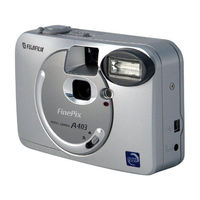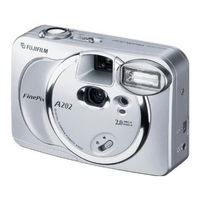FujiFilm FinePix A202 Manuals
Manuals and User Guides for FujiFilm FinePix A202. We have 4 FujiFilm FinePix A202 manuals available for free PDF download: Owner's Manual, Specifications
FujiFilm FinePix A202 Owner's Manual (63 pages)
Fujifilm Digital Camera OWNER'S MANUAL A403
Brand: FujiFilm
|
Category: Digital Camera
|
Size: 3 MB
Table of Contents
Advertisement
FujiFilm FinePix A202 Owner's Manual (61 pages)
2.0 Megapixels
Brand: FujiFilm
|
Category: Digital Camera
|
Size: 3 MB
Table of Contents
FujiFilm FinePix A202 Specifications (2 pages)
Fujifilm Digital Cameras Owner's Manual
Brand: FujiFilm
|
Category: Digital Camera
|
Size: 0 MB
Table of Contents
Advertisement
FujiFilm FinePix A202 Specifications (2 pages)
2.0M effective Pixels
Brand: FujiFilm
|
Category: Digital Camera
|
Size: 0 MB