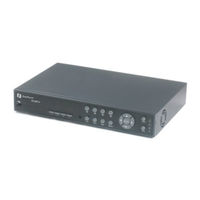EverFocus ECOR 4D Manuals
Manuals and User Guides for EverFocus ECOR 4D. We have 1 EverFocus ECOR 4D manual available for free PDF download: Instruction Manual
Advertisement
Advertisement