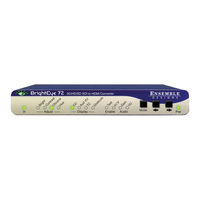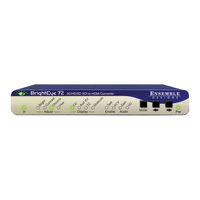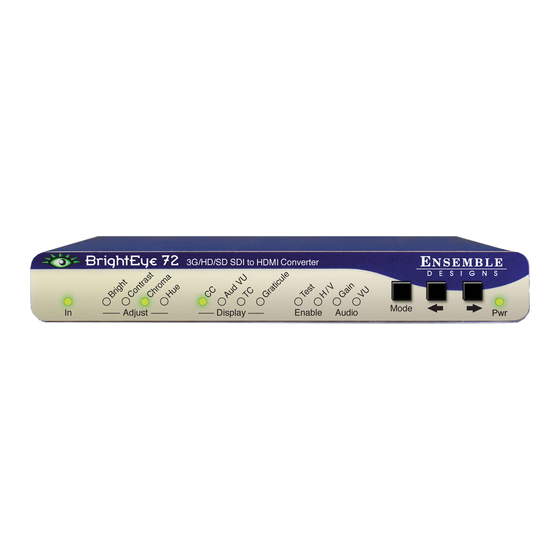
Ensemble Designs BrightEye 72 Manuals
Manuals and User Guides for Ensemble Designs BrightEye 72. We have 2 Ensemble Designs BrightEye 72 manuals available for free PDF download: User Manual
Ensemble Designs BrightEye 72 User Manual (40 pages)
3G/HD/SD SDI to HDMI Converter
Brand: Ensemble Designs
|
Category: Media Converter
|
Size: 1 MB
Table of Contents
Advertisement
Ensemble Designs BrightEye 72 User Manual (35 pages)
3G/HD/SD SDI to HDMI
Brand: Ensemble Designs
|
Category: Media Converter
|
Size: 4 MB
Table of Contents
Advertisement
Related Products
- Ensemble Designs BrightEye 93
- Ensemble Designs BrightEye 76
- Ensemble Designs BrightEye 16
- Ensemble Designs BrightEye75
- Ensemble Designs Brighteye 10
- Ensemble Designs BrightEye 11
- Ensemble Designs brighteye mitto
- Ensemble Designs BrightEye 90
- Ensemble Designs BrightEye 75
- Ensemble Designs BrightEye Mitto BEM-2F