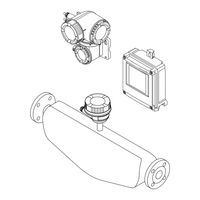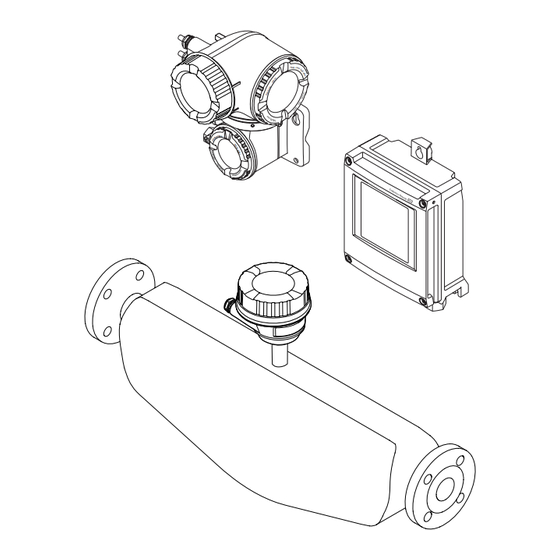
Endress+Hauser Proline Promass S 500 Manuals
Manuals and User Guides for Endress+Hauser Proline Promass S 500. We have 2 Endress+Hauser Proline Promass S 500 manuals available for free PDF download: Operating Instructions Manual
Endress+Hauser Proline Promass S 500 Operating Instructions Manual (314 pages)
Coriolis Flowmeter PROFINET over Ethernet-APL
Brand: Endress+Hauser
|
Category: Measuring Instruments
|
Size: 9 MB
Table of Contents
-
Symbols6
-
Security10
-
Proline 50013
-
Installation21
-
Requirements57
-
Relay Output60
-
Status Input60
-
Display Area70
-
Editing View73
-
Text Editor73
-
Requirements81
-
Logging on84
-
Function Row85
-
Logging out86
-
Fieldcare90
-
Devicecare91
-
Simatic Pdm92
-
Data Structure104
-
Status Coding105
-
Factory Setting106
-
Commissioning108
-
Endress+Hauser153
-
Simulation164
-
Operation171
-
Totalizer174
-
Output Values176
-
Transmitter188
-
Diagnostics List265
-
Maintenance271
-
Maintenance Work271
-
Repair272
-
General Notes272
-
Spare Parts272
-
Return272
-
Disposal273
-
Accessories274
-
For the Sensor275
-
Technical Data278
-
Application278
-
Input279
-
Output281
-
Output Signal281
-
Local Display285
-
Web Browser285
-
Power Supply287
-
Flow Values289
-
Mounting292
-
Environment292
-
Process294
-
Display Elements299
-
Index308
Advertisement
Endress+Hauser Proline Promass S 500 Operating Instructions Manual (282 pages)
PROFINET Coriolis flowmeter
Brand: Endress+Hauser
|
Category: Measuring Instruments
|
Size: 12 MB
Table of Contents
-
Symbols6
-
IT Security12
-
Proline 50015
-
Installation23
-
Requirements58
-
Editing View74
-
Code80
-
Logging on85
-
Logging out88
-
Fieldcare92
-
Devicecare93
-
Status Coding104
-
Factory Setting105
-
Commissioning108
-
Function Check108
-
Interface114
-
Switch Output120
-
Detection133
-
Simulation147
-
Access150
-
Switch151
-
Operation154
-
Totalizer156
-
Output Values158
-
Conditions160
-
Diodes169
-
Transmitter169
-
Diagnostic List232
-
Maintenance239
-
Repair240
-
General Notes240
-
Spare Parts240
-
Return240
-
Disposal240
-
Accessories242
-
For the Sensor243
-
Technical Data246
-
Application246
-
Input247
-
Output249
-
Power Supply254
-
Installation259
-
Environment259
-
Process260
-
Index275
Advertisement
Related Products
- Endress+Hauser Cerabar S PMP75
- Endress+Hauser Cerabar S PMP7
- Endress+Hauser Smartec S CLD132
- Endress+Hauser Proline Promass S 300
- Endress+Hauser SpectraSensors SS2100r
- Endress+Hauser SpectraSensors SS2100
- Endress+Hauser Liquiphant S FDL61
- Endress+Hauser SS500
- Endress+Hauser SS2000XP
- Endress+Hauser SS3000