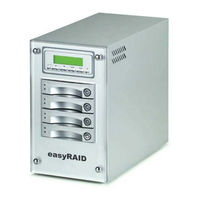easyRAID NAS easyRAID FN-420GT Storage Manuals
Manuals and User Guides for easyRAID NAS easyRAID FN-420GT Storage. We have 1 easyRAID NAS easyRAID FN-420GT Storage manual available for free PDF download: Operation Manual
easyRAID NAS easyRAID FN-420GT Operation Manual (128 pages)
NAS Series
Brand: easyRAID NAS
|
Category: Network Storage Server
|
Size: 3 MB
Table of Contents
Advertisement
Advertisement