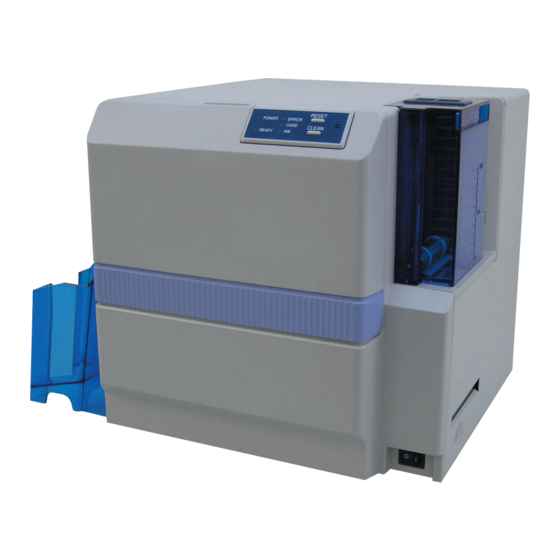
DNP CX-120 Manuals
Manuals and User Guides for DNP CX-120. We have 2 DNP CX-120 manuals available for free PDF download: Service Manual, Instruction Manual
Advertisement
Advertisement

