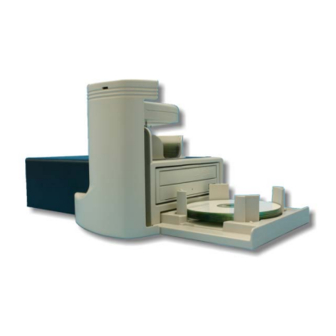
Disc Makers Pico MAC Manuals
Manuals and User Guides for Disc Makers Pico MAC. We have 1 Disc Makers Pico MAC manual available for free PDF download: User Manual
Disc Makers Pico MAC User Manual (50 pages)
Disc Makers Pico Series Pico MAC Disc Duplicators: User Guide
Brand: Disc Makers
|
Category: Disc Duplicator
|
Size: 2 MB
Table of Contents
Advertisement
Advertisement
