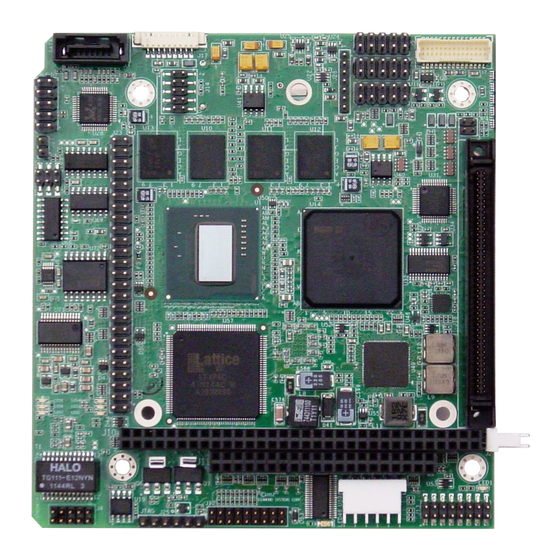
Diamond Systems Athena IIII Manuals
Manuals and User Guides for Diamond Systems Athena IIII. We have 1 Diamond Systems Athena IIII manual available for free PDF download: User Manual
Diamond Systems Athena IIII User Manual (81 pages)
High Integration PC/104 SBC with Gigabit Ethernet and Data Acquisition
Brand: Diamond Systems
|
Category: Motherboard
|
Size: 1 MB
Table of Contents
Advertisement
