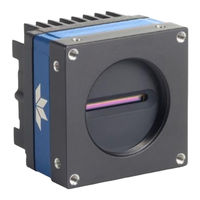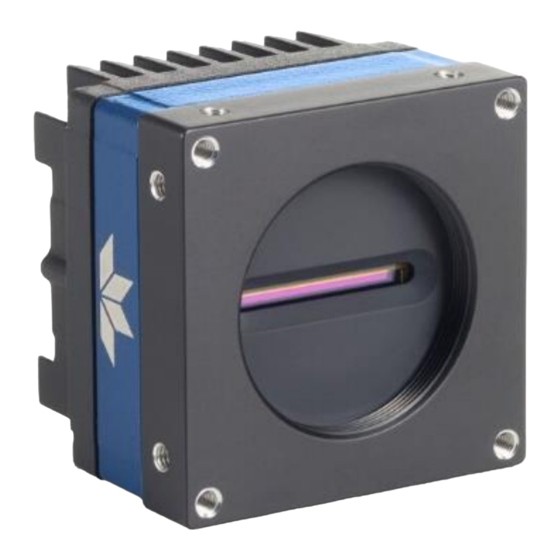
User Manuals: Dalsa Linea2 5GigE Line Scan Camera
Manuals and User Guides for Dalsa Linea2 5GigE Line Scan Camera. We have 2 Dalsa Linea2 5GigE Line Scan Camera manuals available for free PDF download: User Manual
Dalsa Linea2 5GigE User Manual (167 pages)
Brand: Dalsa
|
Category: Machine Vision Systems
|
Size: 4 MB
Table of Contents
-
Ige Cameras17
-
Procedure22
-
Ige Camera23
-
Connectors24
-
Binning38
-
Fixed Offset51
-
Overview129
-
T2IR with Linea2129
-
Persistent IP134
-
Linea2 5Gige 4K139
-
Connectors142
-
Lens Mount Types149
-
Illumination152
-
Light Sources152
-
Lens Modeling152
-
Lens Selection153
-
Troubleshooting157
-
Overview157
-
Firmware Updates163
-
Revision History166
Advertisement
Dalsa Linea2 5GigE User Manual (164 pages)
Color and Multispectral CMOS Line Scan
Brand: Dalsa
|
Category: Digital Camera
|
Size: 4 MB
Table of Contents
-
Procedure21
-
Connectors23
-
Binning37
-
Fixed Offset50
-
Overview123
-
T2IR with Linea2123
-
Persistent IP128
-
Linea2 5Gige 4K132
-
Connectors135
-
Lens Mount Types142
-
Illumination147
-
Light Sources147
-
Lens Modeling148
-
Lens Selection149
-
Troubleshooting153
-
Overview153
-
Firmware Updates159
-
Revision History163
Advertisement