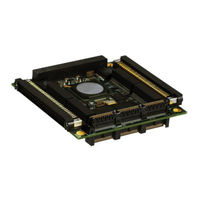Curtiss-Wright Parvus SWI-22-10-01T Manuals
Manuals and User Guides for Curtiss-Wright Parvus SWI-22-10-01T. We have 1 Curtiss-Wright Parvus SWI-22-10-01T manual available for free PDF download: User Manual
Curtiss-Wright Parvus SWI-22-10-01T User Manual (107 pages)
Parvus SWI-22-10 series.
PCI/104-Express 8-/20-Port Gigabit Ethernet Switch
Brand: Curtiss-Wright
|
Category: Switch
|
Size: 3 MB
Table of Contents
Advertisement
Advertisement
Related Products
- Curtiss-Wright Parvus SWI-22-10-10
- Curtiss-Wright Parvus SWI-22-10-10T
- Curtiss-Wright Parvus SWI-22-10-01
- Curtiss-Wright Parvus DuraMAR 5915-3X
- Curtiss-Wright Parvus DuraNET 20-11
- Curtiss-Wright Parvus DuraNET 20-12
- Curtiss-Wright Parvus DuraNET 30-2020
- Curtiss-Wright FibreXtreme SL240
- Curtiss-Wright SK82613-01
- Curtiss-Wright SSR/CHS/001/B