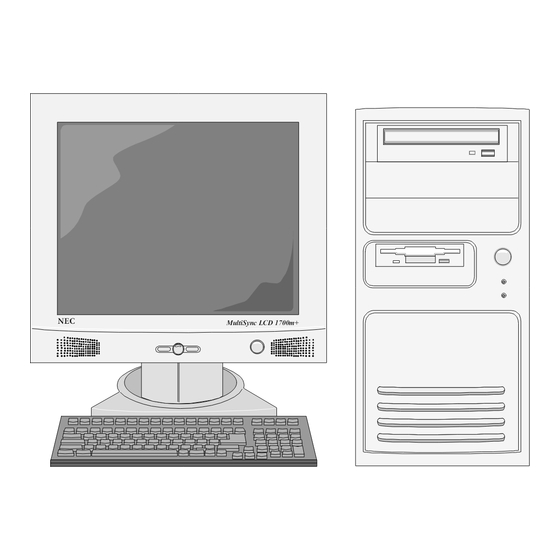
COULTER LH 700 Series Manuals
Manuals and User Guides for COULTER LH 700 Series. We have 1 COULTER LH 700 Series manual available for free PDF download: Configuration
COULTER LH 700 Series Configuration (117 pages)
Table of Contents
-
-
-
3 Video Card
21 -
4 Modem Card
24 -
8 Hard Drive
32 -
Peripherals
38 -
10 Monitor
38 -
-
Setup49
-
-
Software
50 -
14 Bios
50-
-
BIOS Setup51
-
Main Tab51
-
Advanced Tab52
-
Security54
-
Power55
-
Boot55
-
Exit55
-
-
BIOS Setup56
-
Main Tab56
-
Advanced Tab57
-
Chipset63
-
Pcipnp64
-
Power64
-
Boot65
-
Security65
-
Exit66
-
-
-
-
-
Pcanywhere89
-
-
-
UPS Verification104
-
22 Maintenance
107-
Barcode Scanner107
-
Computer Base107
-
Monitor107
-
Keyboard107
-
Mouse107
-
-
-
Passwords108
-
-
Quick Reference
115
Advertisement
Advertisement
