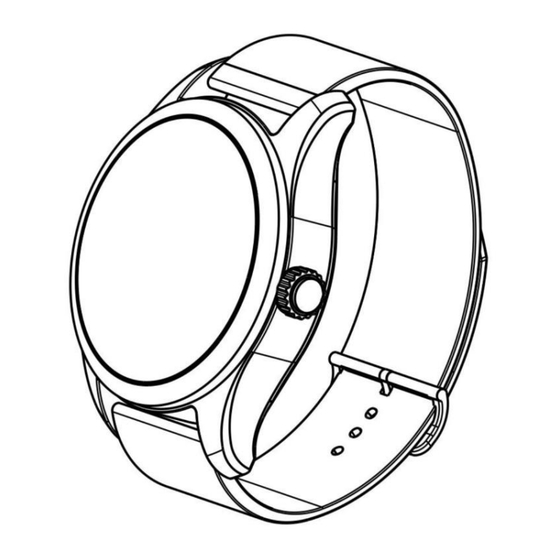
Corsano CardioWatch 287-1N Manuals
Manuals and User Guides for Corsano CardioWatch 287-1N. We have 1 Corsano CardioWatch 287-1N manual available for free PDF download: Instruction Manual
Corsano CardioWatch 287-1N Instruction Manual (41 pages)
Watch & Corsano Trials App
Table of Contents
Advertisement
Advertisement
