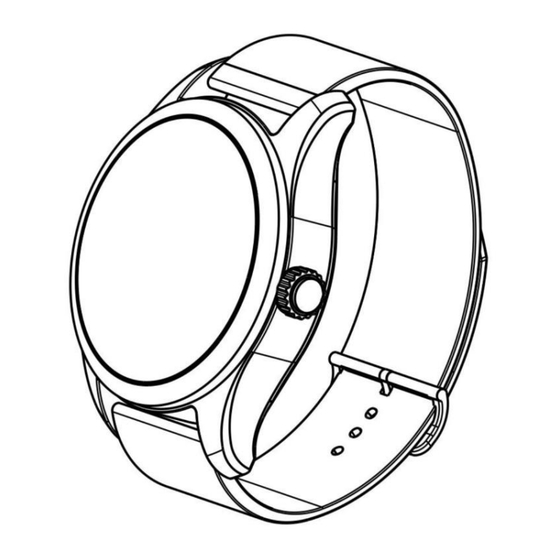
Summary of Contents for Corsano CardioWatch 287-1N
- Page 1 CardioWatch 287-1N Watch & Corsano Trials App Instruction Manual As of 2024-10-29 Ι Revision status: 11...
- Page 2 Charging the Watch ........................12 USING YOUR WATCH WITH A SMART DEVICE ................ 14 Download and install the free “Corsano Trials” app onto your smart device........ 14 First time use ..........................14 Pairing Your Watch with a Smart Device ..................19 Troubleshooting the Bluetooth Connection ................
- Page 3 This instruction manual provides you with important information about the Corsano CardioWatch 287-1N Watch. To ensure the safe and proper use of this Watch, READ and UNDERSTAND all of the safety and operating instructions. If you do not understand these instructions or have any questions, contact support@corsano.com before attempting to...
- Page 4 themselves. • DO NOT adjust medication based on readings from this Watch. Take medication as prescribed by your physician. ONLY a physician is qualified to diagnose and treat high or irregular heartbeats. • DO NOT use this Watch on an injured arm or an arm under medical treatment. •...
- Page 5 2.4 Handling and Usage • Stop using this Watch and consult with your physician if you experience skin irritation or discomfort. • Consult with your physician before using this Watch on an arm where intravascular access or therapy, or an arterio-venous (A-V) shunt, is present because of temporary interference to blood flow, which could result in injury.
- Page 6 You should contact your practitioner to get a diagnostics confirmation. 2.8 Clinical benefit The CardioWatch 287-1N provides a non-invasive and comfortable solution to continuously and accurately monitor vital signs and enables off-line analysis and screening of cardiac arrhythmia (AFib for instance) by third-party medial applications.
- Page 7 Use warm water and hypoallergenic soap to clean the strap. Dry the wrist band with a soft cloth. It is not necessary to sterilize the device. The Smartwatch is an electronic device with rechargeable battery. The expected service life is 5 years. As of 2024-10-29 Ι...
- Page 8 Indicates the need for the User to consult the instructions for use Applied Part (Corsano Bracelet) TYPE BF Applied Part (IEC 60417-5333) Indicates the manufacturer's catalogue number so the medical device can...
- Page 9 Wearable device (Bracelet) does not generate alarms. For prescription use only (USA) Device is MR-unsafe Indicates the temperature limits to which the medical device can be safely exposed Indicates the range of humidity to which the medical device can be safely exposed 4 CONTENTS / PRODUCT INCLUDES Figure 1 -Watch (CS-287-1N)
- Page 10 Figure 3 - Instruction Manual (CS-287IFUEN-1) As of 2024-10-29 Ι Revision status: 11...
- Page 11 5 KNOW YOUR WATCH 5.1 Front of the watch (A) Ambient Temperature Sensor (B) Pusher button Figure 4 – Front view of Watch 5.2 Back and bottom of the watch (D) Temperature Sensors (E) PPG Sensor (F) Magnets (G) Charge Contacts As of 2024-10-29 Ι...
- Page 12 Figure 5 – Back view of Watch 5.3 Charging the Watch Figure 6 – Charging view Attach the charger cable to the backside of the Watch. The magnets will pull the charger head to the Watch. Figure 7 – Charging view – charger attached The Magnets will click the charger into position.
- Page 13 contacts will align. Figure 9 – Watch on charge When the watch is close to the end of its battery autonomy, the user gets a notification through the mobile APP (10% remaining). As of 2024-10-29 Ι Revision status: 11...
- Page 14 6 USING YOUR WATCH WITH A SMART DEVICE 6.1 Download and install the free “Corsano Trials” app onto your smart device. 6.2 First time use Select Sign Up (2) to create your account. If you have an account, select Sign In (1)
- Page 15 Sign Up Enter your Email Address, First Name and Last Name. Agree to Terms of Service and Privacy Policy. Press the Sign Up button As of 2024-10-29 Ι Revision status: 11...
- Page 16 You will receive an email with a link to the confirmation page. Please fill your password and confirm password. When ready, press the Continue button. As of 2024-10-29 Ι Revision status: 11...
- Page 17 A password should have at least 8 characters, at least one letter a, b, c…, at least one number, and both Upper and Lower case characters. Password must NOT contain only numbers or consecutive characters As of 2024-10-29 Ι Revision status: 11...
- Page 18 After you have signed up, you can Sign-In: As of 2024-10-29 Ι Revision status: 11...
- Page 19 6.3 Pairing Your Watch with a Smart Device Upon first sign-in, user will be asked to pair a Watch, follow the instructions. First, select “287-1B” in the list. Press the pusher, the Watch is waiting for pairing. Press on button in the app to start After button is pressed app will look pairing.
- Page 20 Once the device is found, confirm The app will display the Serial Number by pressing on the pusher. On found. Please double check the S/N on successful pairing, the Watch will the device and click Confirm. The light the orange LED up for devices is now paired to the app.
- Page 21 6.4 Troubleshooting the Bluetooth Connection If the connection between the Watch and app is lost, a red “X” will appear: Click on the button Please Reconnect and follow instructions: 1. Make sure your phone is nearby 2. Check if watch is charged 3.
- Page 22 6.5 Troubleshooting the Cloud Connection If the connection between the app and the cloud is lost, a red “X” will appear: Click on the button Please Reconnect and follow instructions: 1. Make sure your phone is connected to internet 2. Force quit the app on your phone 3.
- Page 23 7 RECORD PATIENTS Click on “New Patient” Click on “Start Measurement” During the measurement, please do not remove the app from multitasking. The screen of the phone can be locked. Please keep an internet connection on the phone while measuring. Please keep the phone close to the Watch (few meters maximum) when measuring.
- Page 24 When you want to stop the The app will stop the measurement. At measurement, click on “Stop this stagethe note is still editable. Measurement” Click on “Done” You can start these steps again to record other patients. Confirm the stopping of the measurement by clicking on “Yes” As of 2024-10-29 Ι...
- Page 25 8 NON-MEDICAL INFORMATION The Corsano Trials app provides non-medical information like Activity: As of 2024-10-29 Ι Revision status: 11...
- Page 26 Sleep: As of 2024-10-29 Ι Revision status: 11...
- Page 27 Heart Rate: As of 2024-10-29 Ι Revision status: 11...
- Page 28 9 HEALTH APP AND GOOGLE FIT INTEGRATION The Corsano Trials app is integrated with the Apple Health and Google Fit apps. Information about your activities and vitals helps us provide you with a monthly (premium) personal report. You have the option of turning off the integration within the Apple Health and Google Fit apps;...
- Page 29 10 CLINICAL PERFORMANCE Definition Unit Range Acquisition Update Accuracy * Time interval Heart Rate Number of beats of the heart beats/minute 30-220 5-10 sec 1 sec HR is ±4 bpm MAD, per minute (bpm) ±5% MARD (at rest) RR Interval Elapsed time between two msec 300-2000 ms 5-10 sec...
- Page 30 Corsano Cloud. Communications between the Corsano Watch, App and Cloud are encrypted to an industry-standard. The Corsano App can be installed on an iOS device running iOS version 14.5 or greater, or an Android device running Android version 8 (Oreo) or greater. As Apple review every application before it is allowed on the Apple App Store, the iPhone is very resilient to cyberattacks.
- Page 31 Google Play Store in the case of Android, will automatically update the app in-place. When accessing the Corsano Web Portal via the web interface, the HCP user will always have access to the most up to date version. The Corsano Watch firmware may require updates, if this is so you will be notified of its update as an integrated part of an update to the Corsano App.
- Page 32 12 WARRANTY Corsano Health warrants that components within its products will be free from defects in workmanship and materials for a period of one year from the date of purchase. This warranty does not cover consumable items such as, but not limited to, straps.
- Page 33 Wireless Communication .............. BLE 5.0 Display LEDs ................1 green, 1 orange User action ................... pusher button PPG sensor are exposed on the back of the Corsano Watch. The PPG sensor makes contact with the user’s skin. As of 2024-10-29 Ι Revision status: 11...
- Page 34 Guidance and manufacturer's declaration - electromagnetic emissions The Corsano Watch is intended for use in the electromagnetic environment specified below. The customer or the user of Corsano Watch should assure that it is used in such an environment. Emissions test...
- Page 35 Guidance and manufacturer’s declaration—electromagnetic immunity Corsano Watch is intended for use in the electromagnetic environment specified below. The customer or the user of Corsano Watch should assure that it is used in such an environment. Electromagnetic environment - Immunity test...
- Page 36 Guidance and manufacturer’s declaration—electromagnetic immunity Corsano Watch is intended for use in the electromagnetic environment specified below. The customer or the user of Corsano Watch should assure that it is used in such an environment. IEC 60601 Compliance Immunity test...
- Page 37 RF communications equipment and Corsano Watch Corsano Watch is intended for use in an electromagnetic environment in which radiated RF disturbances are controlled. The customer or the user of the Corsano Watch can help prevent electromagnetic interference by...
- Page 38 15 DISPOSAL OF THE DEVICE Once your Watch has reached its end of life it has to be properly recycled so that the material can be reused and will not end up in the environment. Preferably bring your device to a recycling service for Waste Electrical and Electronic Equipment.
- Page 39 16 CORSANO CONTACT INFORMATION Corsano Health B.V. Wilhelmina van Pruisenweg 35 2595 AN The Hague The Netherlands www.corsano.com As of 2024-10-29 Ι Revision status: 11...
- Page 40 17 HISTORY OF CHANGES Date Version Changes 2024-10-29 v. 11 Add instruction to request a paper copy 2022-07-27 v. 10 Add Cybersecurity notice 2021-11-23 v. 9 Update the APP screens 2021-10-20 v. 8 Initial version for market release As of 2024-10-29 Ι Revision status: 11...



Need help?
Do you have a question about the CardioWatch 287-1N and is the answer not in the manual?
Questions and answers