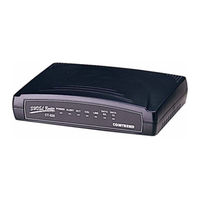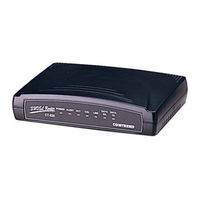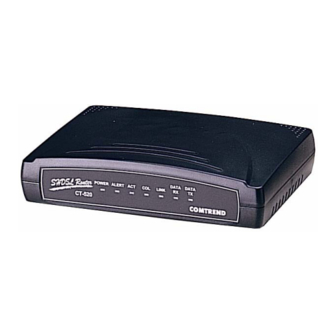
User Manuals: Comtrend Corporation CT-520 SHDSL Router
Manuals and User Guides for Comtrend Corporation CT-520 SHDSL Router. We have 2 Comtrend Corporation CT-520 SHDSL Router manuals available for free PDF download: User Manual
Comtrend Corporation CT-520 User Manual (147 pages)
SHDSL Router
Brand: Comtrend Corporation
|
Category: Network Router
|
Size: 2 MB
Table of Contents
Advertisement
Comtrend Corporation CT-520 User Manual (87 pages)
SHDSL Router
Brand: Comtrend Corporation
|
Category: Network Router
|
Size: 0 MB