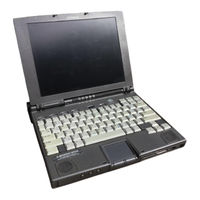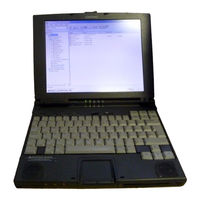User Manuals: Compaq Armada 4160T Slimline Upgrade
Manuals and User Guides for Compaq Armada 4160T Slimline Upgrade. We have 2 Compaq Armada 4160T Slimline Upgrade manuals available for free PDF download: Manual, User Manual
Advertisement
Advertisement