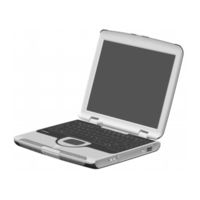Compaq Laptops and Netbooks Manuals
Manuals and User Guides for Compaq Laptops and Netbooks. We have 6 Compaq Laptops and Netbooks manuals available for free PDF download: Maintenance & Service Manual, User Manual, Basics Manual, Owner's Manual, Manual, Update Manual
Advertisement
Compaq Basics Manual (44 pages)
Power basics for IT professionals
Brand: Compaq
|
Category: Computer Hardware
|
Size: 1 MB
Table of Contents
Advertisement
Compaq Owner's Manual (36 pages)
2-Button 3D Optical Combo Mouse with Scroll Wheel
Table of Contents
Advertisement