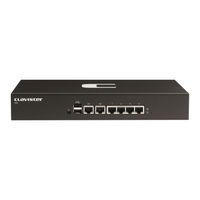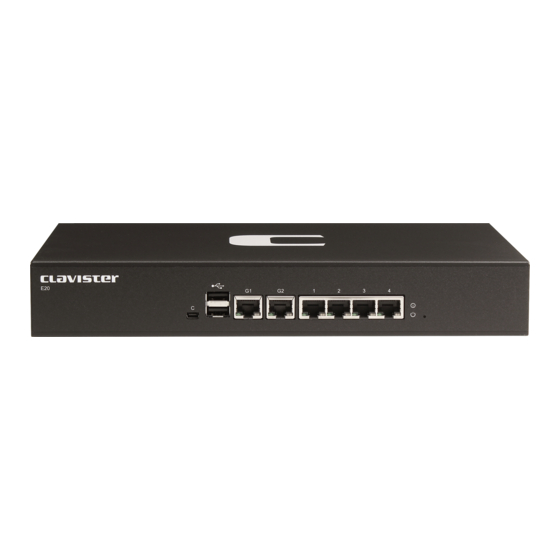
Clavister Eagle E20 Manuals
Manuals and User Guides for Clavister Eagle E20. We have 1 Clavister Eagle E20 manual available for free PDF download: Getting Started Manual
Advertisement
Advertisement