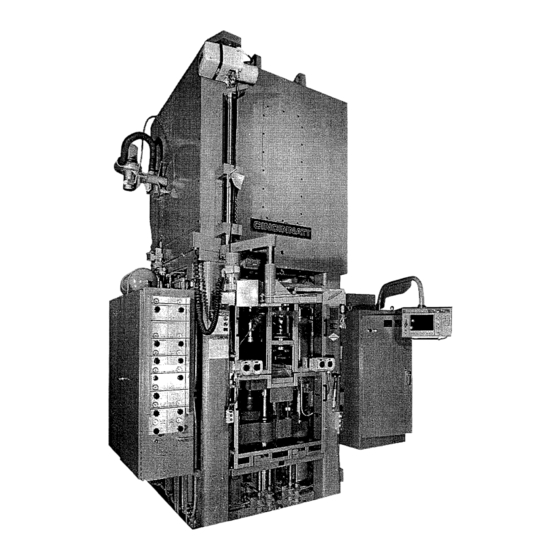
Cincinnati 550-C2-4.5 Manuals
Manuals and User Guides for Cincinnati 550-C2-4.5. We have 1 Cincinnati 550-C2-4.5 manual available for free PDF download: Operation, Safety And Maintenance Manual
Cincinnati 550-C2-4.5 Operation, Safety And Maintenance Manual (118 pages)
RIGID REFLEX COMPACTING PRESS
Brand: Cincinnati
|
Category: Power Tool
|
Size: 8 MB
Table of Contents
Advertisement
