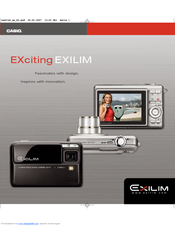Casio Exilim EX-Z850 Manuals
Manuals and User Guides for Casio Exilim EX-Z850. We have 3 Casio Exilim EX-Z850 manuals available for free PDF download: User Manual, Service Manual & Parts List, Brochure
Casio Exilim EX-Z850 User Manual (279 pages)
Casio Digital Camera User's Guide EX-Z850
Brand: Casio
|
Category: Digital Camera
|
Size: 6 MB
Table of Contents
Advertisement
Casio Exilim EX-Z850 Service Manual & Parts List (40 pages)
FEB. 2006
Brand: Casio
|
Category: Digital Camera
|
Size: 2 MB
Table of Contents
Casio Exilim EX-Z850 Brochure (32 pages)
Brochure
Brand: Casio
|
Category: Digital Camera
|
Size: 2 MB
Advertisement
Advertisement
Related Products
- Casio EX Z85 - EXILIM ZOOM Digital Camera
- Casio EX-Z85APKDBF - EXILIM - 9.1 Megapixel Digital Camera
- Casio EX-Z85ASRBA - EXILIM - 9.1 Megapixel Digital Camera
- Casio EXZ85BN
- Casio EX-Z800BK
- Casio EX-Z800YW
- Casio EX Z80 - EXILIM ZOOM Digital Camera
- Casio EX-Z80GN - EXILIM ZOOM Digital Camera
- Casio EX-Z80PK - EXILIM ZOOM Digital Camera
- Casio EX-Z80VP - EXILIM ZOOM Digital Camera