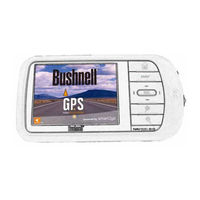User Manuals: Bushnell NAV500 Portable GPS Navigator
Manuals and User Guides for Bushnell NAV500 Portable GPS Navigator. We have 2 Bushnell NAV500 Portable GPS Navigator manuals available for free PDF download: User Manual, Navigation Manual
Bushnell NAV500 User Manual (26 pages)
Bushnell User Guide car navigation system NAV500
Table of Contents
Advertisement