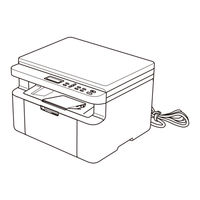Brother DCP-L1630W Manuals
Manuals and User Guides for Brother DCP-L1630W. We have 2 Brother DCP-L1630W manuals available for free PDF download: Online User's Manual, Quick Setup Manual
Advertisement