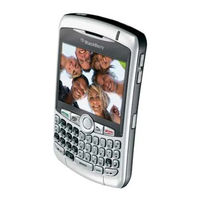Blackberry CURVE 8300 - CURVE 8310 SMARTPHONE Manuals
Manuals and User Guides for Blackberry CURVE 8300 - CURVE 8310 SMARTPHONE. We have 6 Blackberry CURVE 8300 - CURVE 8310 SMARTPHONE manuals available for free PDF download: Getting Started Manual, Product Information
Blackberry CURVE 8300 - CURVE 8310 SMARTPHONE Getting Started Manual (52 pages)
Blackberry Curve 8330: Quick Start
Brand: Blackberry
|
Category: Cell Phone
|
Size: 2 MB
Table of Contents
Advertisement
Blackberry CURVE 8300 - CURVE 8310 SMARTPHONE Getting Started Manual (46 pages)
Blackberry Curve 8320: Quick Start
Brand: Blackberry
|
Category: Cell Phone
|
Size: 2 MB
Table of Contents
Blackberry CURVE 8300 - CURVE 8310 SMARTPHONE Getting Started Manual (46 pages)
BlackBerry Smartphone Getting Started Guide
Brand: Blackberry
|
Category: Cell Phone
|
Size: 2 MB
Table of Contents
Advertisement
BLACKBERRY CURVE 8300 - CURVE 8310 SMARTPHONE Product Information (33 pages)
Brand: BLACKBERRY
|
Category: Cell Phone
|
Size: 0 MB
Table of Contents
BLACKBERRY CURVE 8300 - CURVE 8310 SMARTPHONE Product Information (31 pages)
Brand: BLACKBERRY
|
Category: Cell Phone
|
Size: 0 MB
Table of Contents
BLACKBERRY CURVE 8300 - CURVE 8310 SMARTPHONE Product Information (30 pages)
Brand: BLACKBERRY
|
Category: Cell Phone
|
Size: 0 MB
Table of Contents
Advertisement
Related Products
- Blackberry CURVE 8350I - LISTE MIT BEKANNTEN PROBLEMEN
- BLACKBERRY CURVE 8310 - AT&T
- BLACKBERRY CURVE 8330 - LISTE MIT BEKANNTEN PROBLEMEN
- Blackberry CURVE 8300 - CURVE 8350I SMARTPHONE
- BLACKBERRY CURVE 8300 - SMARTPHONE - SAFETY AND
- BLACKBERRY CURVE 8300 - SMARTPHONE
- Blackberry Curve 8330 Smartphone
- Blackberry CURVE 8520 - VERSION 4.6.1
- BLACKBERRY CURVE 8520 - SAFETY AND PRODUCT INFORMATION REV 02
- BLACKBERRY CURVE 8520 - WILLKOMMEN BEI !