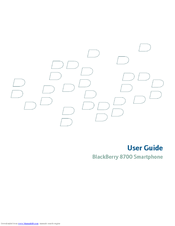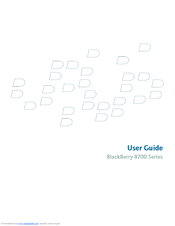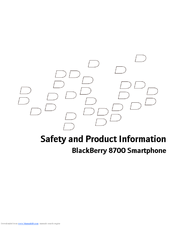Blackberry 8700 Series Manuals
Manuals and User Guides for Blackberry 8700 Series. We have 7 Blackberry 8700 Series manuals available for free PDF download: User Manual, Getting Started Manual, Product Information, User Manual Supplement, Datasheet
Blackberry 8700 Series User Manual (257 pages)
BlackBerry Cell Smartphone User Guide
Brand: Blackberry
|
Category: Cell Phone
|
Size: 0 MB
Table of Contents
-
Shortcuts
13 -
Phone
19-
Phone Basics19
-
Volume21
-
Voice Mail22
-
Speed Dial22
-
Caller ID24
-
Call Logs25
-
Call Waiting26
-
TTY Support32
-
-
Media
37 -
Messages
45-
PIN Messages57
-
MMS Messages62
-
Typing
75-
Autotext81
-
Search
85 -
Attachments
89 -
-
Browser
103-
Browser Basics103
-
Web Feeds108
-
Browser Options110
-
Browser Security113
-
Browser Push115
-
-
Applications
119 -
Maps
123 -
GPS Technology
129 -
Contacts
131-
Contact Basics131
-
View a Contact132
-
Delete a Contact132
-
-
Categories134
-
About Categories134
-
Mailing Lists136
-
-
Calendar
141-
Calendar Basics141
-
Meetings143
-
Calendar Options145
-
-
Tasks
151-
Task Basics151
-
Delete a Task152
-
-
Memos
157-
Memo Basics157
-
Create a Memo157
-
Delete a Memo158
-
-
-
Alarm
161-
About the Alarm161
-
-
Calculator
163 -
-
Date and Time
173 -
-
Contacts181
-
Add a Contact181
-
Rename a Contact182
-
Add a Group182
-
Delete a Group183
-
-
Conversations183
-
Availability185
-
-
-
Backlighting187
-
Display Options188
-
Keyboard Options189
-
Themes190
-
About Themes190
-
-
Language
193 -
-
About Roaming197
-
SIM Card
201 -
Security
205-
Security Basics205
-
Password Keeper206
-
Encryption208
-
Memory Cleaning210
-
Certificates211
-
Key Stores219
-
Smart Cards221
-
Software Tokens224
-
About PGP Keys224
-
Advertisement
Blackberry 8700 Series User Manual (240 pages)
BlackBerry Wireless Handheld User Guide
Brand: Blackberry
|
Category: Cell Phone
|
Size: 0 MB
Table of Contents
-
Shortcuts
13 -
Phone
19-
Phone Basics19
-
Volume21
-
Voice Mail22
-
Speed Dial22
-
Caller ID24
-
Call Logs25
-
Call Waiting26
-
TTY Support32
-
-
-
PIN Messages
53 -
-
MMS Messages
73 -
Typing
85 -
Search
93 -
Attachments
97 -
Synchronization
103 -
Browser
109-
Browser Basics109
-
Bookmarks113
-
Add a Bookmark114
-
Web Feeds116
-
Browser Settings117
-
Browser Security120
-
Browser Push122
-
-
Applications
125 -
Media
127 -
Maps
135-
Locations135
-
Directions136
-
Get Directions136
-
Map Basics137
-
Map Views137
-
Switch Views138
-
-
Tracking138
-
-
Contacts
141-
Contact Basics141
-
Mailing Lists143
-
Categories145
-
Address Lookup146
-
-
Calendar
151-
Calendar Basics151
-
Meetings153
-
-
Tasks
159 -
Memos
165-
Memo Basics165
-
Create a Memo165
-
Delete a Memo166
-
-
-
Alarm
169-
About the Alarm169
-
Set the Alarm169
-
-
Calculator
171 -
Date and Time
179 -
-
Contacts187
-
Add a Contact187
-
Rename a Contact188
-
Add a Group188
-
Rename a Group189
-
Delete a Group189
-
-
Conversations189
-
Availability191
-
-
-
Backlighting193
-
Display Settings194
-
Themes195
-
About Themes195
-
Download a Theme196
-
-
-
Language
197 -
-
About Roaming201
Blackberry 8700 Series User Manual (166 pages)
Wireless Handheld
Brand: Blackberry
|
Category: Handhelds
|
Size: 1 MB
Table of Contents
-
PIN Messages15
-
SMS Messages17
-
MMS Messages21
-
Search25
-
Attachments27
-
Typing35
-
Phone39
-
Browser47
-
View Images48
-
View Files49
-
Downloading53
-
Add Contacts57
-
Contacts57
-
Calendar61
-
Tasks65
-
Memos67
-
Alarm69
-
Calculator71
-
Bluetooth73
-
Profiles77
-
Language85
-
SIM Card91
-
Security93
-
Brickbreaker103
-
Service Books105
Advertisement
BLACKBERRY 8700 Series Getting Started Manual (42 pages)
Brand: BLACKBERRY
|
Category: Cell Phone
|
Size: 2 MB
Table of Contents
-
-
Make a Call23
-
-
Legal Notice
37
Blackberry 8700 Series User Manual Supplement (25 pages)
BlackBerry Smartphones User Guide
Brand: Blackberry
|
Category: Cell Phone
|
Size: 0 MB
Table of Contents
-
Key Stores
15 -
Smart Cards
25
BLACKBERRY 8700 Series Product Information (29 pages)
Brand: BLACKBERRY
|
Category: Cell Phone
|
Size: 0 MB
Table of Contents
-
-
Legal Notice
25
BLACKBERRY 8700 Series Datasheet (2 pages)
Brand: BLACKBERRY
|
Category: Cell Phone
|
Size: 0 MB
Advertisement
Related Products
- Blackberry 8700C - GSM
- Blackberry Vodafone 8700v
- Blackberry 8700C WIRELESS HANDHELD - GETTING STARTED GUIDE FROM CINGULAR
- Blackberry 8700 - 8707H SMARTPHONE
- BLACKBERRY 8700 - 8703E SMARTPHONE
- BLACKBERRY 8700 - 8707G SMARTPHONE
- BLACKBERRY 8700G - GETTING STARTED GUIDE FROM T-MOBILE (USA)
- BLACKBERRY 8700 - SMARTPHONE - SAFETY AND
- BLACKBERRY 8700 - SMARTPHONE
- BLACKBERRY 8707 - VERSION 4.1