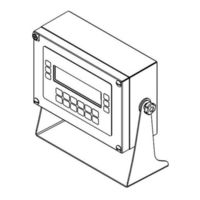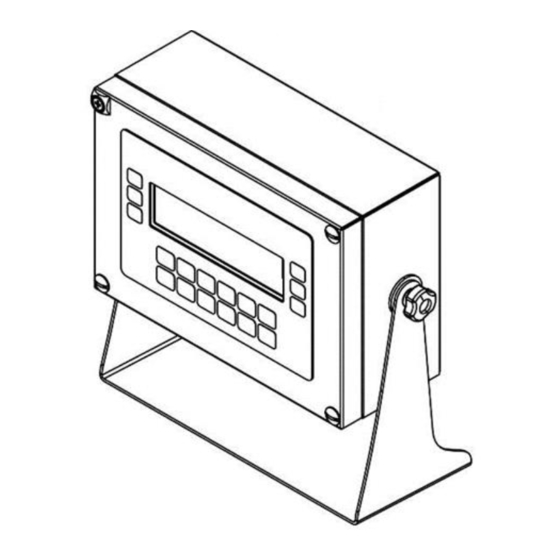
User Manuals: Bilanciai DD700ic Weight Indicator
Manuals and User Guides for Bilanciai DD700ic Weight Indicator. We have 1 Bilanciai DD700ic Weight Indicator manual available for free PDF download: Use And Maintenance Manual
Advertisement