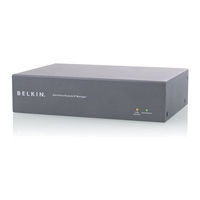Belkin OmniView Manuals
Manuals and User Guides for Belkin OmniView. We have 7 Belkin OmniView manuals available for free PDF download: User Manual, Specifications
Advertisement
Belkin OmniView User Manual (68 pages)
Brand: Belkin
|
Category: Network Hardware
|
Size: 10 MB
Table of Contents
Belkin OmniView User Manual (66 pages)
serial console server
Brand: Belkin
|
Category: Network Hardware
|
Size: 3 MB
Table of Contents
Advertisement
Belkin OmniView Specifications (2 pages)
OmniView USB CAT5 Extender
Belkin OmniView Specifications (2 pages)
Secure KVM Switch
Belkin OmniView Specifications (2 pages)
Secure KVM Switch with DVI-D Dual-Link Support
Belkin OmniView Specifications (2 pages)
Secure KVM Switch
Advertisement