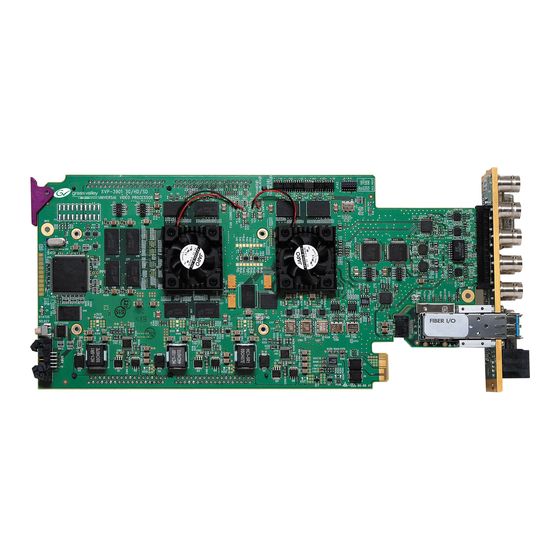
Belden Grass Valley XVP-3901-DPI Manuals
Manuals and User Guides for Belden Grass Valley XVP-3901-DPI. We have 1 Belden Grass Valley XVP-3901-DPI manual available for free PDF download: Manual To Installation And Operation
Belden Grass Valley XVP-3901-DPI Manual To Installation And Operation (87 pages)
3G/HD/SD DPI INSERTER/EXTRACTOR WITH FRAME SYNC
Table of Contents
Advertisement
Advertisement
Related Products
- Belden Grass Valley KALEIDO-IP X310
- Belden Grass Valley KALEIDO-IP X110
- Belden XIO-4901
- Belden grass valley Kaleido-IP X320
- Belden grass valley Kaleido-IP X120
- Belden GRASS VALLEY XIP-3901
- Belden Hirschmann BAT-F X2
- Belden grass valley XtremeSpeed XF Fiber XCU 4280
- Belden Grass Valley Kayenne
- Belden Grass Valley Karrera
