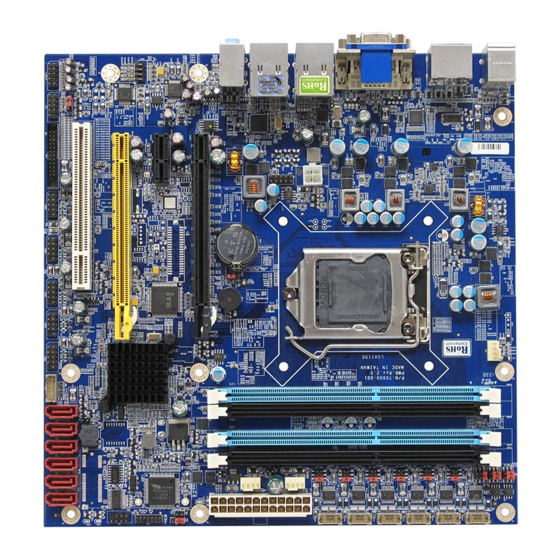
BCM RX87Q Manuals
Manuals and User Guides for BCM RX87Q. We have 1 BCM RX87Q manual available for free PDF download: User Manual
BCM RX87Q User Manual (97 pages)
Intel Q87 ?ATX Motherboard Supports 22nm 4th Generation Core i7/i5/i3, Pentium CPU
?ATX Motherboard
Brand: BCM
|
Category: Motherboard
|
Size: 3 MB
Table of Contents
Advertisement
