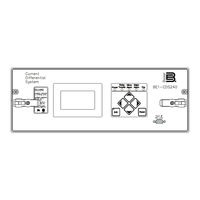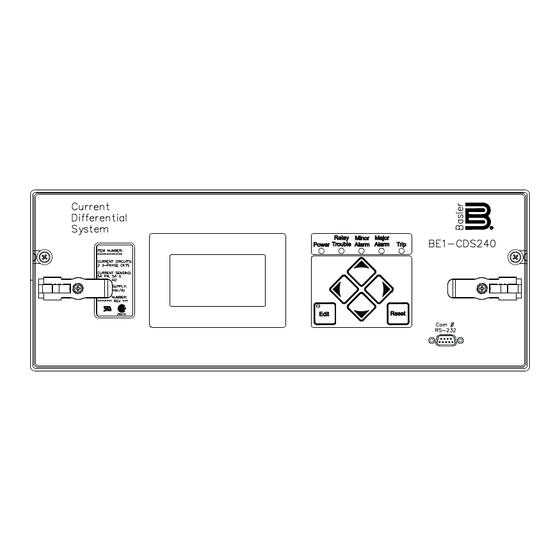
User Manuals: Basler BE1-CDS240 Distribution Box
Manuals and User Guides for Basler BE1-CDS240 Distribution Box. We have 1 Basler BE1-CDS240 Distribution Box manual available for free PDF download: Instruction Manual
Basler BE1-CDS240 Instruction Manual (580 pages)
Current Differential Protection System
Brand: Basler
|
Category: Power distribution unit
|
Size: 15 MB
Table of Contents
-
-
-
-
-
Irig36
-
Environment37
-
Shock37
-
Vibration37
-
-
-
-
General79
-
-
-
-
46 Curve111
-
-
-
-
Logic Timers136
-
-
Mode 6, Latch139
-
-
Virtual Switches145
-
-
-
Auto Ranging153
-
Introduction153
-
Voltage153
-
Apparent Power158
-
Current158
-
Frequency158
-
True Power158
-
-
-
Introduction161
-
Clock162
-
Demand Functions167
-
Energy Data167
-
Fault Reporting187
-
Alarms Function198
-
Settings Compare206
-
-
-
Introduction209
-
Logic Schemes218
-
-
-
-
Function Element227
-
Virtual Switches227
-
-
Introduction227
-
-
Alarms232
-
Application Tips279
-
-
-
-
Menu Tree294
-
-
General293
-
Hmi Operations303
-
-
-
Introduction309
-
Serial Port309
-
RS-232 Ports309
-
RS-485 Port309
-
IRIG-B Input309
-
-
-
Command Summary321
-
Control Commands323
-
Report Commands323
-
Setting Command330
-
-
-
General377
-
-
Periodic Testing377
-
-
Periodic Testing406
-
-
-
-
Description471
-
Introduction471
-
Installation472
-
-
Breaker Failure489
-
Logic Timers490
-
Virtual Switches499
-
Dnp500
-
Metering508
-
File Management509
-
Settings Compare510
-
Bestprint511
-
-
-
-
Conclusion577
Advertisement