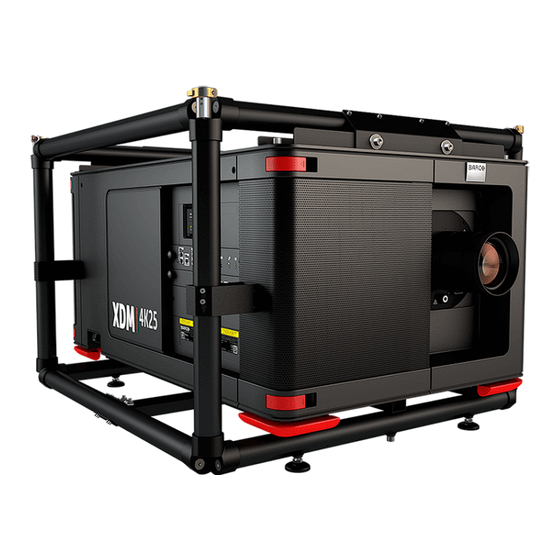
Barco XDX-4K25 Manuals
Manuals and User Guides for Barco XDX-4K25. We have 1 Barco XDX-4K25 manual available for free PDF download: User Manual
Barco XDX-4K25 User Manual (336 pages)
Table of Contents
-
Safety13
-
Compliance24
-
General36
-
Status Bar37
-
About Panel43
-
Side Bar47
-
Starting up49
-
Search59
-
Dashboard60
-
User Rights61
-
About Users61
-
Lens Zoom74
-
Lens Focus74
-
Lens Shift74
-
Power80
-
Scheduler82
-
Macro Editor90
-
General90
-
About Macros90
-
Deleting a Macro104
-
Pcf105
-
About PCF105
-
Activating a PCF107
-
How to Activate107
-
Renaming a PCF108
-
Importing a PCF109
-
Exporting a PCF110
-
Deleting a PCF112
-
Lens Selection114
-
Lens Position118
-
How to Edit120
-
What Is Possible125
-
About 3D File127
-
File Editor130
-
Test Pattern130
-
Control131
-
How to Adjust132
-
How to Edit136
-
How to Activate137
-
Delete a 3D File142
-
How to Delete143
-
Input144
-
About Input File144
-
Hdmi148
-
Media Player149
-
How to Edit150
-
What Is Possible151
-
How to Activate151
-
How to Delete157
-
Picture158
-
Scaling162
-
Masking166
-
What Is Possible169
-
How to Activate169
-
How to Delete173
-
Test Patterns175
-
Required Tools191
-
How to Calibrate203
-
Projector Color205
-
How to Measure206
-
What Is Possible220
-
Menu Overview220
-
User Management243
-
Creating a User245
-
Deleting a User248
-
Snmp252
-
Multi Projectors256
-
Linked CLO257
-
About Monitoring265
-
Notifications267
-
Metrics269
-
Self Test274
-
Maintenance279
-
Software Update280
-
In Case of Error282
-
Service Mode283
-
How to Restore284
-
Factory Restore286
-
Required Tools293
-
Projector Covers297
-
Removal of the298
-
How to Remove298
-
How to Mount301
-
Mounting the303
-
Specifications305
-
Specifications306
-
Peripheral Port317
-
Hazards324
Advertisement
