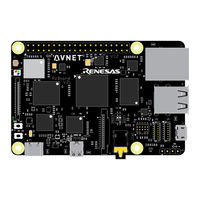User Manuals: Avnet RZBOARD V2L Development Board
Manuals and User Guides for Avnet RZBOARD V2L Development Board. We have 2 Avnet RZBOARD V2L Development Board manuals available for free PDF download: User Manual, Hardware User's Manual
Avnet RZBOARD V2L Hardware User's Manual (40 pages)
AI-Accelerated RZ/V2L
Brand: Avnet
|
Category: Motherboard
|
Size: 4 MB
Table of Contents
Advertisement
Avnet RZBOARD V2L User Manual (46 pages)
Linux Yocto
Brand: Avnet
|
Category: Motherboard
|
Size: 1 MB
Table of Contents
Advertisement