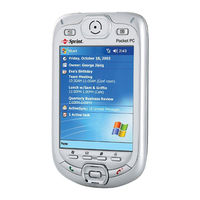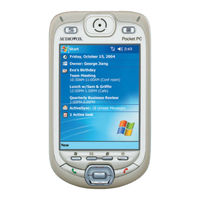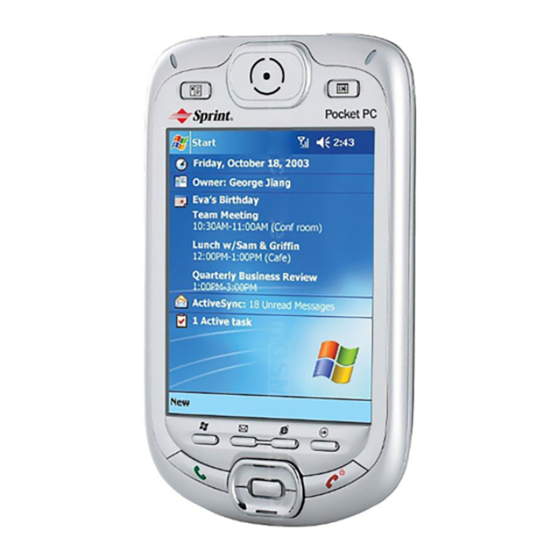
Audiovox PPC 6600 - Smartphone - Sprint Manuals
Manuals and User Guides for Audiovox PPC 6600 - Smartphone - Sprint. We have 2 Audiovox PPC 6600 - Smartphone - Sprint manuals available for free PDF download: User Manual, Getting Started Manual
Audiovox PPC 6600 - Smartphone - Sprint User Manual (167 pages)
Audiovox PPC-6600: User Guide
Brand: Audiovox
|
Category: Cell Phone
|
Size: 25 MB
Table of Contents
Advertisement
Audiovox PPC 6600 - Smartphone - Sprint Getting Started Manual (13 pages)
Getting Started Guide
Brand: Audiovox
|
Category: Cell Phone
|
Size: 0 MB