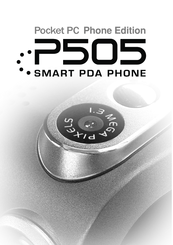Asus P505 Manuals
Manuals and User Guides for Asus P505. We have 4 Asus P505 manuals available for free PDF download: User Manual, User Handbook Manual, Service Manual, Quick Start Manual
Advertisement
Advertisement
Advertisement