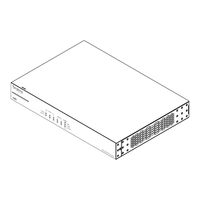Araknis Networks 310 Series VPN Router Manuals
Manuals and User Guides for Araknis Networks 310 Series VPN Router. We have 4 Araknis Networks 310 Series VPN Router manuals available for free PDF download: Product Manual, User Interface Manual, Quick Start Manual, Troubleshooting Manual
Araknis Networks 310 Series Product Manual (103 pages)
MANAGED NETWORK SWITCH
Brand: Araknis Networks
|
Category: Switch
|
Size: 21 MB
Table of Contents
Advertisement
Araknis Networks 310 Series User Interface Manual (52 pages)
DUAL-WAN GIGABIT VPN ROUTER
Brand: Araknis Networks
|
Category: Network Router
|
Size: 1 MB
Table of Contents
Araknis Networks 310 Series Quick Start Manual (17 pages)
MULTI-WAN GIGABIT VPN ROUTERS
Brand: Araknis Networks
|
Category: Network Router
|
Size: 1 MB
Table of Contents
Advertisement
Araknis Networks 310 Series Troubleshooting Manual (9 pages)
PCNA Network
Brand: Araknis Networks
|
Category: Network Hardware
|
Size: 0 MB