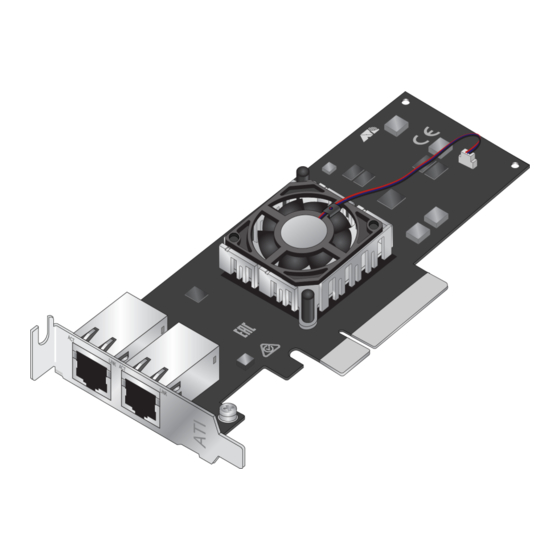
User Manuals: Allied Telesis ANC10 Series Adapter
Manuals and User Guides for Allied Telesis ANC10 Series Adapter. We have 1 Allied Telesis ANC10 Series Adapter manual available for free PDF download: Installation And User Manual
Allied Telesis ANC10 Series Installation And User Manual (124 pages)
10 Gigabit Network Interface Cards
Brand: Allied Telesis
|
Category: Network Hardware
|
Size: 4 MB
Table of Contents
Advertisement
Advertisement
Related Products
- Allied Telesis ANC10Sa/2
- Allied Telesis ANC10T/2
- Allied Telesis AT-AR041-00 AT-AR041-00
- Allied Telesis AT-XEM-STK
- Allied Telesis CentreCOM AT-3606F/SMA
- Allied Telesis CentreCOM AT-3608
- Allied Telesis CentreCOM AT-3606F/ST
- Allied Telesis AT-A14
- Allied Telesis AT-x930-28GTX
- Allied Telesis AT-FS717FC Series
