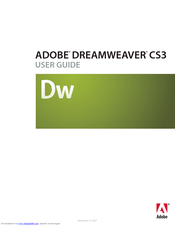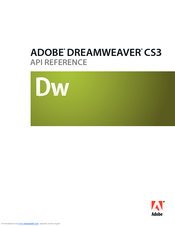Adobe Dreamweaver CS3 Manuals
Manuals and User Guides for Adobe Dreamweaver CS3. We have 3 Adobe Dreamweaver CS3 manuals available for free PDF download: User Manual
Adobe Dreamweaver CS3 User Manual (738 pages)
PC
Table of Contents
-
-
-
-
About Images250
-
Adding Sound276
-
About Links286
-
-
Absolute Paths287
-
Linking288
-
Jump Menus297
-
Navigation Bars298
-
Image Maps300
-
-
-
Collapsing Code331
-
-
Template Syntax424
-
-
-
-
-
Advanced Options598
-
About Forms607
-
-
Creating Forms607
-
-
Index
718
Advertisement
Adobe Dreamweaver CS3 User Manual (497 pages)
API REFERENCE
Table of Contents
-
-
-
Menu Functions141
-
Toggle Functions154
-
Window Functions178
-
Chapter 13: Site
198-
Report Functions198
-
Site Functions199
-
-
Chapter 18: Code
393 -
Index
476
Adobe Dreamweaver CS3 User Manual (385 pages)
EXTENDING DREAMWEAVER
Table of Contents
-
-
-
-
Menu Commands152
-
-
-
-
Data Types353
-
The C-Level API354
-
-
Other Folders375
-
Index
377
Advertisement
Advertisement