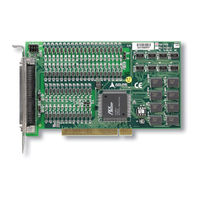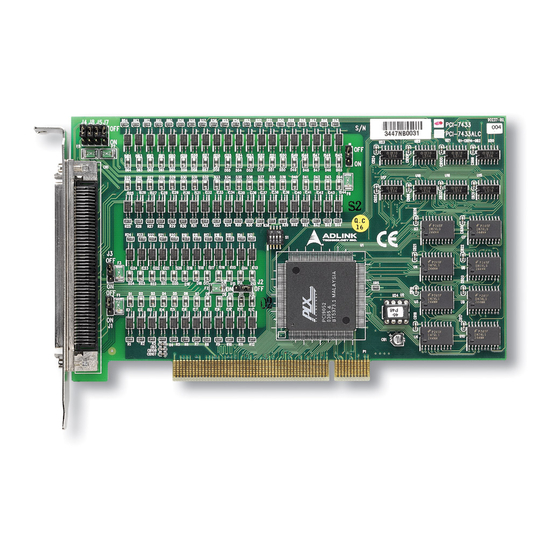
ADLINK Technology PCI-7432 I/O Card Manuals
Manuals and User Guides for ADLINK Technology PCI-7432 I/O Card. We have 1 ADLINK Technology PCI-7432 I/O Card manual available for free PDF download: Manual
ADLINK Technology PCI-7432 Manual (36 pages)
64 Channels Isolated Digital I/O / Digital Input / Digital Output Card
Brand: ADLINK Technology
|
Category: I/O Systems
|
Size: 0 MB
Table of Contents
Advertisement