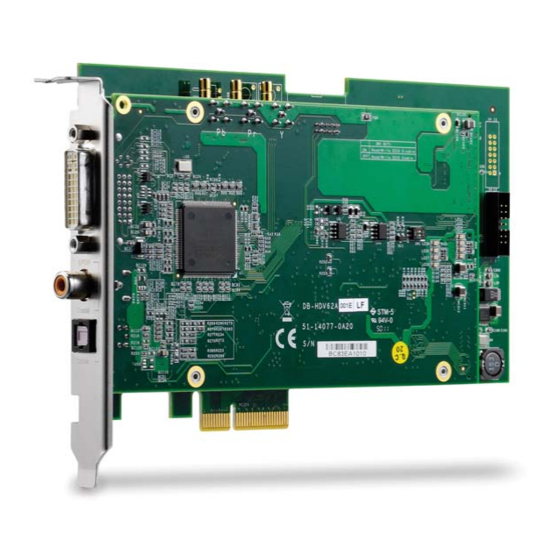
ADLINK Technology HDV62A Manuals
Manuals and User Guides for ADLINK Technology HDV62A. We have 2 ADLINK Technology HDV62A manuals available for free PDF download: User Manual, Library Reference Manual
ADLINK Technology HDV62A User Manual (110 pages)
High-Definition Video/Audio Capture Card
Brand: ADLINK Technology
|
Category: PCI Card
|
Size: 4 MB
Table of Contents
Advertisement
ADLINK Technology HDV62A Library Reference Manual (88 pages)
High-Definition Video/Audio Capture CardHigh-Definition Video/Audio Capture Card
Brand: ADLINK Technology
|
Category: PCI Card
|
Size: 1 MB
Table of Contents
Advertisement
Related Products
- ADLINK Technology HDV62
- ADLINK Technology HSLink HSL-DI32
- ADLINK Technology HSLink HSL-DO32
- ADLINK HSLink HSL-AO4
- ADLINK Technology HSLink HSL-R8DI16
- ADLINK Technology HSLink HSL-DI16DO16
- ADLINK Technology HPERC-KBL-MC
- ADLINK Technology HSL-4XMO
- ADLINK Technology HPERC-IBR-MC
- ADLINK Technology HPERC-IBR-MH

