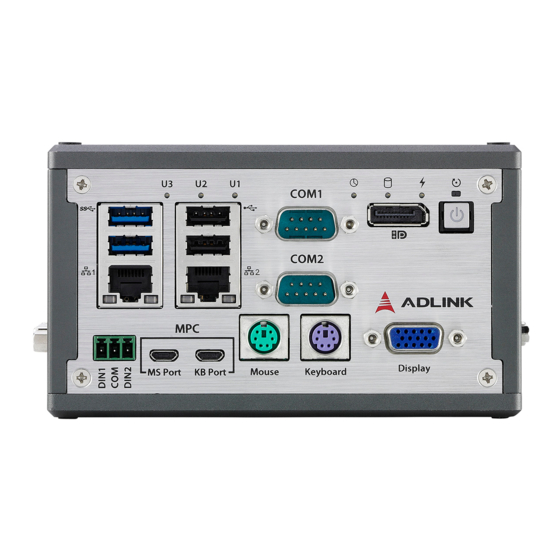
ADLINK Technology DEX-100 Manuals
Manuals and User Guides for ADLINK Technology DEX-100. We have 1 ADLINK Technology DEX-100 manual available for free PDF download: User Manual
ADLINK Technology DEX-100 User Manual (81 pages)
Data Extraction System
Brand: ADLINK Technology
|
Category: Data Loggers
|
Size: 4 MB
Table of Contents
Advertisement
Advertisement
Related Products
- ADLINK Technology DAQ-2010
- ADLINK Technology DAQ-20 Series
- ADLINK Technology DAQ-2005
- ADLINK Technology DAQ-2006
- ADLINK Technology NuDAQ DIN-96DI
- ADLINK Technology DAQ-2206
- ADLINK Technology DLAP3000-CFT1
- ADLINK Technology DLAP-211-JNXS
- ADLINK Technology DLAP-211-NanoS
- ADLINK Technology DAQ/PXI-200 Series
