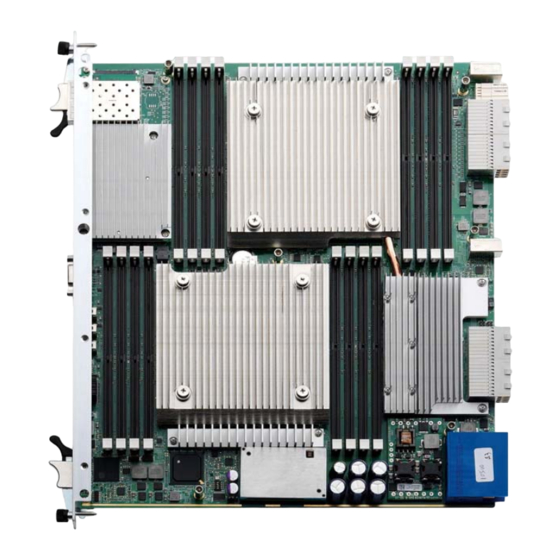
ADLINK Technology aTCA-9710 Manuals
Manuals and User Guides for ADLINK Technology aTCA-9710. We have 1 ADLINK Technology aTCA-9710 manual available for free PDF download: User Manual
ADLINK Technology aTCA-9710 User Manual (86 pages)
Dual Intel Xeon E5-2658 v3 40G AdvancedTCA Processor Blade
Brand: ADLINK Technology
|
Category: Computer Hardware
|
Size: 6 MB
Table of Contents
Advertisement
Advertisement
Related Products
- ADLINK Technology aTCA-9300
- ADLINK Technology aTCA-80302PA
- ADLINK Technology aTCA-80302PD
- ADLINK Technology aTCA-80606PA
- ADLINK Technology aTCA-6890
- ADLINK Technology ACL -6128
- ADLINK Technology NuDAQ ACL-8216
- ADLINK Technology NuDAQ ACL-8454
- ADLINK Technology NuDAQ ACL-8454/6
- ADLINK Technology AMC-7000
