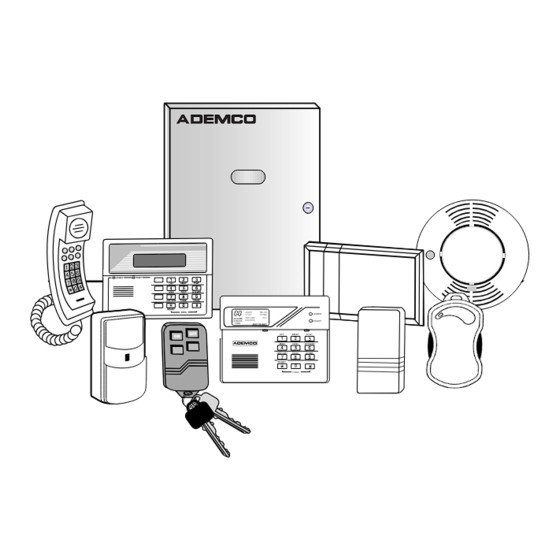
ADEMCO VISTA-50PEN Security System Manuals
Manuals and User Guides for ADEMCO VISTA-50PEN Security System. We have 1 ADEMCO VISTA-50PEN Security System manual available for free PDF download: Installation And Setup Manual
ADEMCO VISTA-50PEN Installation And Setup Manual (214 pages)
commercial burglary partitioned security system with scheduling
Brand: ADEMCO
|
Category: Security System
|
Size: 3 MB
Table of Contents
Advertisement
