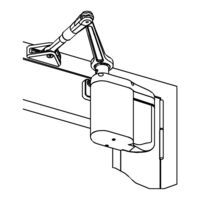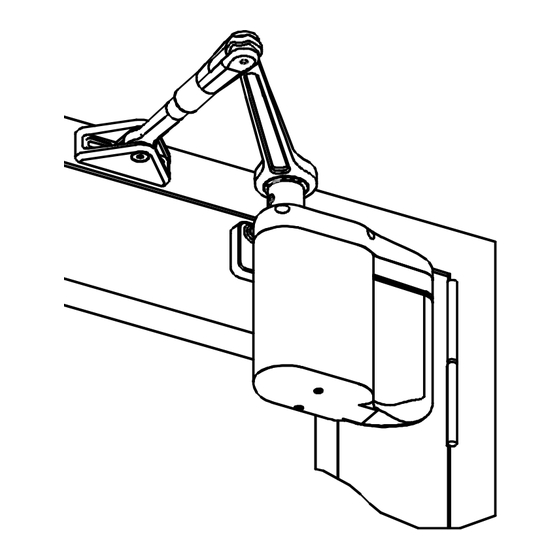
Ada Ez Pro 700002 Manuals
Manuals and User Guides for Ada Ez Pro 700002. We have 1 Ada Ez Pro 700002 manual available for free PDF download: Operating Instructions Manual
Ada Ez Pro 700002 Operating Instructions Manual (56 pages)
wire free door opener
Brand: Ada Ez
|
Category: Gate Opener
|
Size: 4 MB
Table of Contents
Advertisement
Advertisement